Resources
Explore my resources to inspire your financial independence journey today.
HERE'S THE TOOLS YOU NEED TO SIGN UP! ☺️
Here’s a detailed step-by-step guide to using Swagbucks for earning rewards and cash.
Step 1: Sign Up for Swagbucks website/Google Play/Apple using my Referral Link
Here's my Referral Link:⬇️ https://www.swagbucks.com/profile/mzyella32?rp=1
Step 2: Explore Earning Methods
Step 3: Maximize Your Earnings
Step 4: Redeem Your Rewards
Step 5: Stay Consistent
To earn more SB consistently: ✅ Log in daily and complete small tasks. ✅ Combine multiple earning methods to maximize rewards. ✅ Set a weekly SB goal for motivation!
HOW IT WORKS https://www.swagbucks.com/g/how-it-works
Go to Freecash – Visit the official Freecash website/Google Play using my referral https://freecash.com/r/FKDWY
Click "Sign Up" – Look for the sign-up button on the homepage.
Choose a Sign-Up Method – You can register using your email, Google, or Steam account.
Enter Your Details – Provide the required information, such as your email and password.
Agree to Terms – Review and accept the privacy policy and terms of service.
Complete Registration – Click the confirmation button to finalize your account setup.
Verify Your Email – Check your inbox for a verification email and follow the instructions.
Start Earning – Once verified, explore the platform and begin completing tasks to earn rewards.
For a visual walkthrough, you can check out their video tutorial that guides you through the process step by step.
Download the PopBookings app: Google Play/Apple – Visit their official site here.
Click "Sign Up" – Find the sign-up option.
Enter Your Details – Provide your name, email, and company info (if applicable).
Agree to Terms – Accept the terms of use.
Complete Registration – Submit your details and start exploring the platform.
You can also check out their getting started guide for more details.




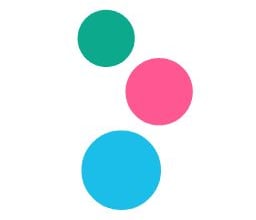
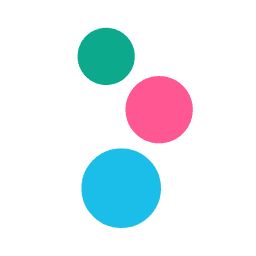
Here’s how you can sign up for Fetch Rewards using my Referral Link ⬇️
https://referral.fetch.com/vvv3/referralsocial?code=AXJ4M
Download the App – Get Fetch Rewards from the App Store or Google Play.
Create an Account – Sign up using your email or social media.
Verify Your Account – Confirm your email to activate your profile.
Start Scanning Receipts – Upload receipts to earn points.
Redeem Rewards – Exchange points for gift cards and other perks.


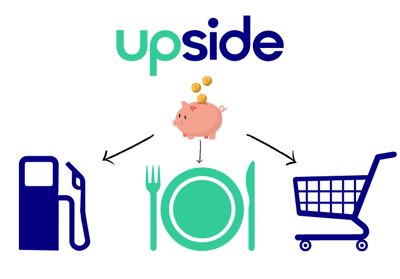
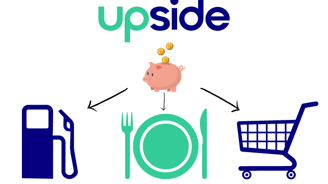
Here’s how to get started with the Upside app and earn cash back on everyday purchases:
Click on my Referral Link ⬇️
Steps to Use the Upside App
Download the App – Get Upside from Google Play or the Apple App Store.
Sign Up & Create an Account – Register using your email or social media accounts.
Browse Available Offers – Use the app’s map to find cash-back deals at gas stations, grocery stores, and restaurants near you.
Claim an Offer – Tap the deal you want before making a purchase.
Make Your Purchase – Pay with a linked debit or credit card at the selected location.
Upload Your Receipt (if required) – Some offers require you to take a photo of your receipt for verification.
Earn & Cash Out – Your cash back will be added to your account, and you can withdraw it via PayPal, bank transfer, or gift cards.
Apps Used for Upside
Upside (formerly GetUpside) – The main app for finding and claiming cash-back offers.
PayPal – One of the payout options for withdrawing earnings.
Banking Apps – If you choose direct deposit as your cash-out method.


Signing up for Presto Shopper is quick and easy:
Go to PrestoMap on your mobile browser or use the Presto Shopper app.
Open the menu (upper left corner) and select "Sign Up."
Fill out the form with your details and submit.
Start browsing mystery shopping gigs and claim assignments instantly!


Signing up for AttaPoll on Google Play and the Apple App Store is simple! Follow these steps:
Google Play (Android) & Apple App Store (iOS) Sign-Up Instructions
https://attapoll.app/join/bihot
Download the App – Get AttaPoll from Google Play or the Apple App Store.
Create an Account – Open the app and tap "Create Account".
Fill in Your Details – Enter your personal information and tap "Register".
Complete Profile Surveys – Answer a few short questions to help match you with relevant surveys.
Start Taking Surveys – Browse available surveys and begin earning money.
Cash Out Your Earnings – Withdraw funds via PayPal, Revolut, or gift cards once you reach the minimum payout.


Signing up for the Survey Merchandiser app is simple! Follow these steps: Earn money with your smartphone by completing small projects at local stores.
Here is my referral link ➡️https://app.survey.com/account/merch?referral_code=termicahM5TG
Download the app – Get Survey Merchandiser from Google Play or the Apple App Store.
Create an account – Open the app and sign up using your email and basic details.
Complete your profile – Add payment info and preferences to start receiving gig opportunities.
Browse available gigs – Check the map for retail service tasks near you.
Claim and complete assignments – Follow instructions, submit reports, and get paid!
You can sign up for InboxDollars here. To create an account, you'll need to provide a valid email address and agree to their terms of use. New members receive a $5 signup bonus upon registration.
InboxDollars allows users to earn money by completing surveys, playing games, reading emails, and shopping online. If you're interested in passive income opportunities, this could be a great addition to your strategy! Let me know if you need help optimizing your earnings.


Hi! I think you'd love Shopkick – it's a free app that rewards you for shopping brands you love and even just for walking into stores. Sign up with my code to get bonus kicks: WIN728789 or click my REFERRAL LINK https://get.shopkick.com/96Rn/5cw5uwp3
How to Sign Up for Shopkick & Start Earning Rewards!
1️⃣ Download the Shopkick app – Available on iOS and Android. 2️⃣ Create an account – Sign up with your email or link it to Facebook. 3️⃣ Use my referral link: [Insert Your Referral Link Here] – Get bonus kicks when you join! 4️⃣ Start earning! Walk into stores, scan items, watch videos, and shop to collect kicks. 5️⃣ Redeem your kicks – Exchange them for gift cards to your favorite brands!
Enjoy effortless rewards every time you shop!




🚗 How to Sign Up to Deliver with DoorDash
Hey! Here’s my referral link to sign up to deliver with DoorDash: ⬇️
If you do 290 deliveries in Birmingham within 60 days you’ll get a $600 bonus!
The referrals bonus can change, so sign up as soon as you can to lock it in. Let me know if you have any questions!
1️⃣ Visit the Referral Link – Click HERE to start your application. 2️⃣ Enter Your Details – Provide your name, email, phone number, and location. 3️⃣ Verify Your Identity – Complete a quick background check. 4️⃣ Choose Your Mode of Delivery – Car, bike, or scooter (availability may vary). 5️⃣ Set Up Direct Deposit – Add your banking details to receive payouts. 6️⃣ Activate Your Dasher Account – Wait for approval and start accepting deliveries. 7️⃣ Earn a Bonus! – Complete 290 deliveries in Birmingham within 60 days to get a $600 bonus.
💰 Referral bonuses change, so lock in your opportunity now! Sign up today and start earning on your schedule!
Get in touch
Have questions or want to connect? Reach out to The Wealth Hustle! Whether you're looking for financial tips, business insights, or guidance on growing your wealth, I'm here to help. Drop me a message and let's build success together!
Phone
205.810.9922
contact@thewealthhustler.com
